

So, I put this in the Path (don’t put any space on either side of the semi-colon mark ( ) which separates the pat of ‘tools’ folder and ‘platform-tools’ folder) - “C:Program FilesAndroidandroid-sdktools C:Program FilesAndroidandroid-sdkplatform-tools” on my computer, I had it installed in - C Drive – Program Files – Android – android-sdk.

For easiness with commands, I’d recommend you to extract it to C:
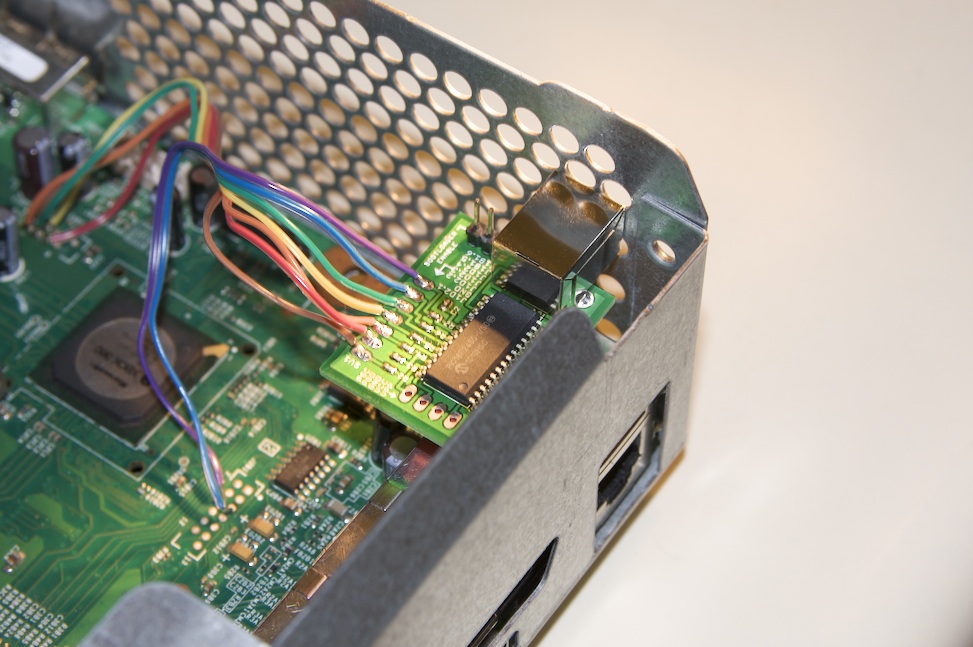

If you’re not sure then download and install the latest versions from your device manufacture’s website. Make sure that the required drivers for your android device are properly installed on your PC. Below is a guide on How to install ADB (Android Debug Bridge) successfully on windows.


 0 kommentar(er)
0 kommentar(er)
